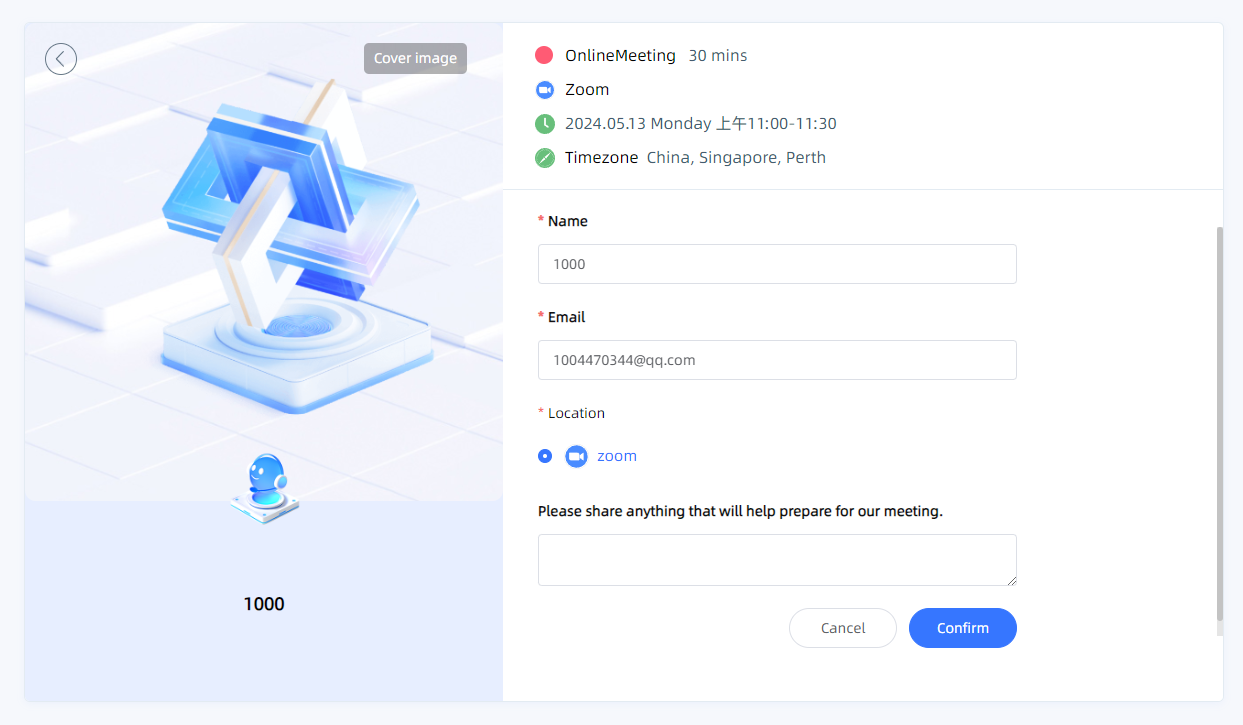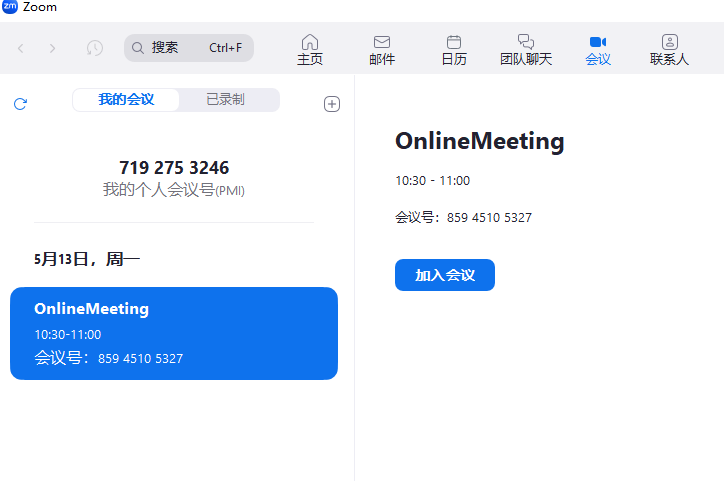Open ChronoSchedule's Integrations page, click Zoom.
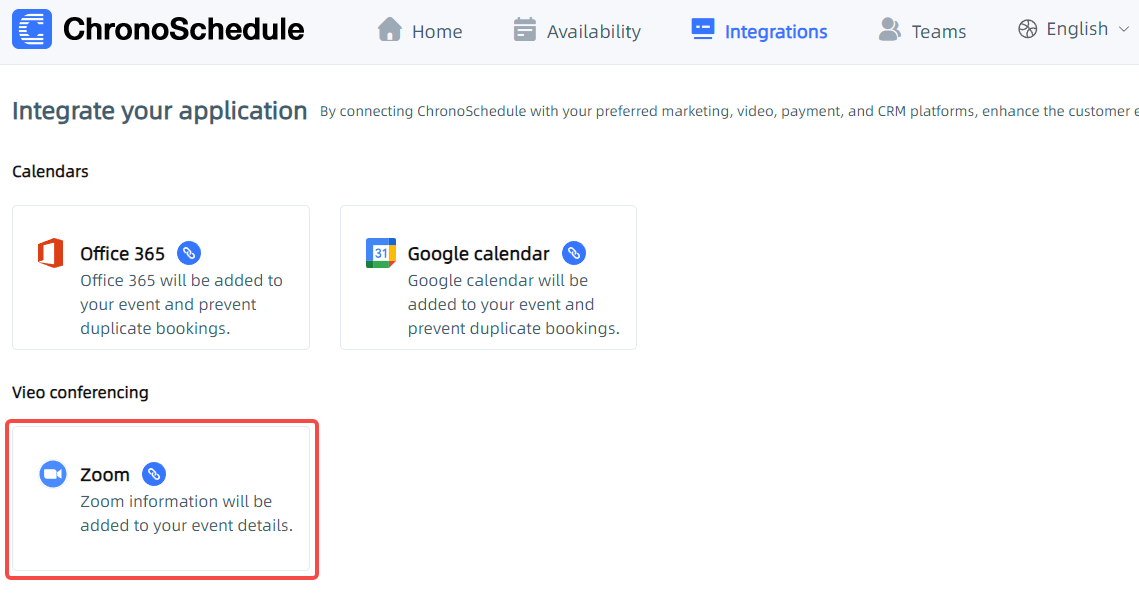
Click connect
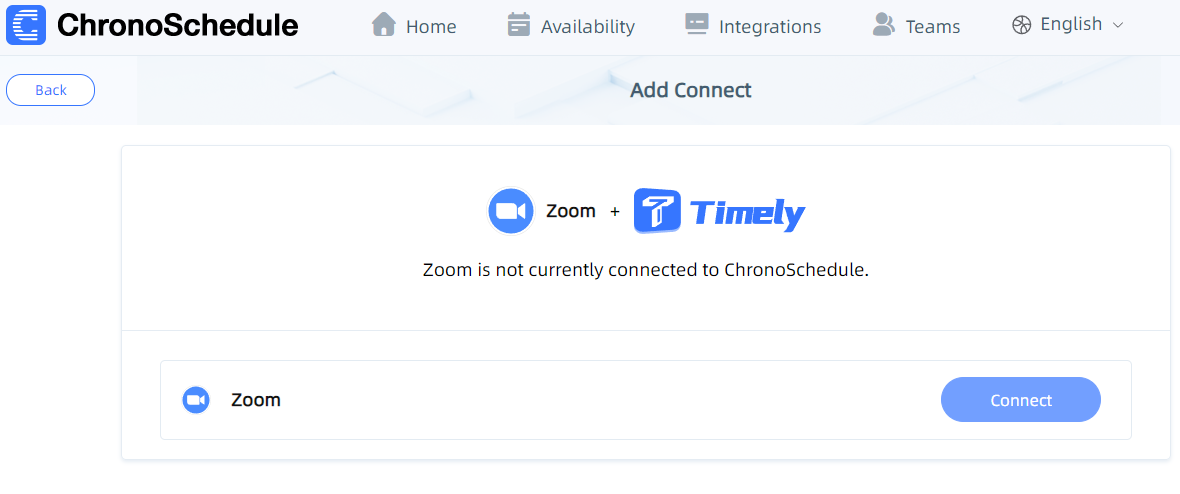
Log in to your Zoom account and authorize.
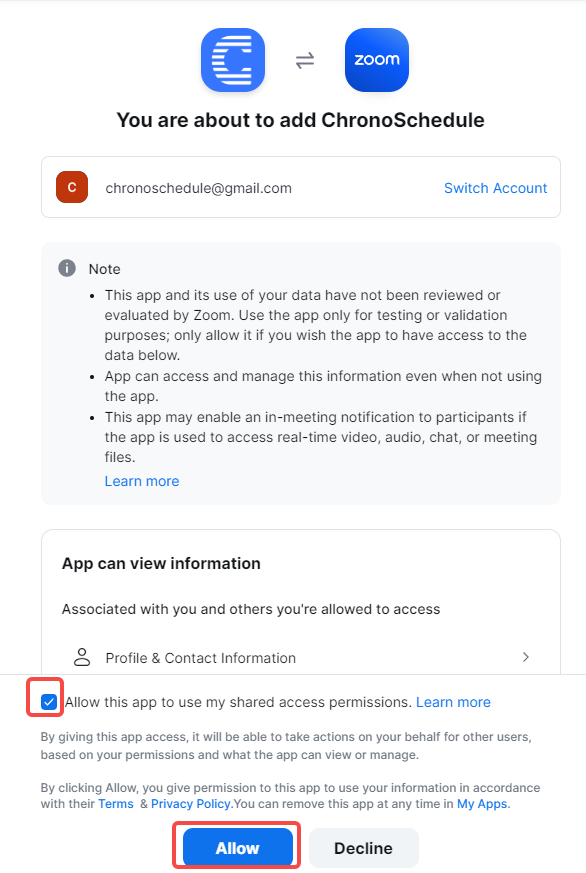
Edit the event template and choose Zoom as the invitation method.
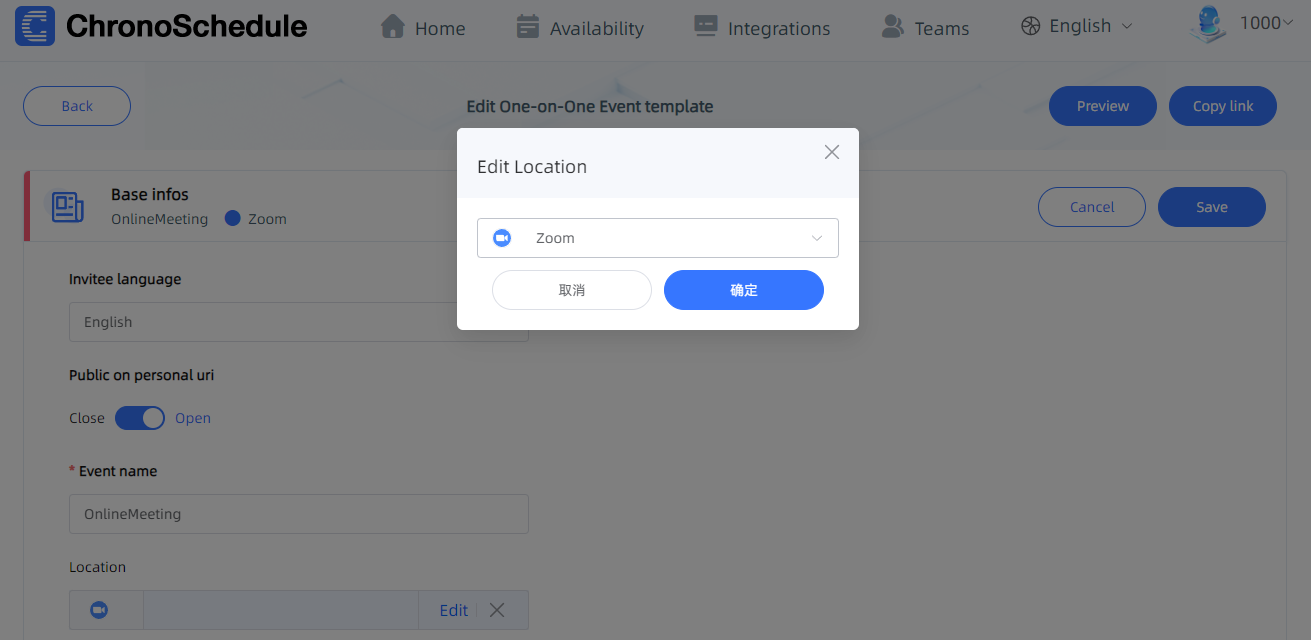
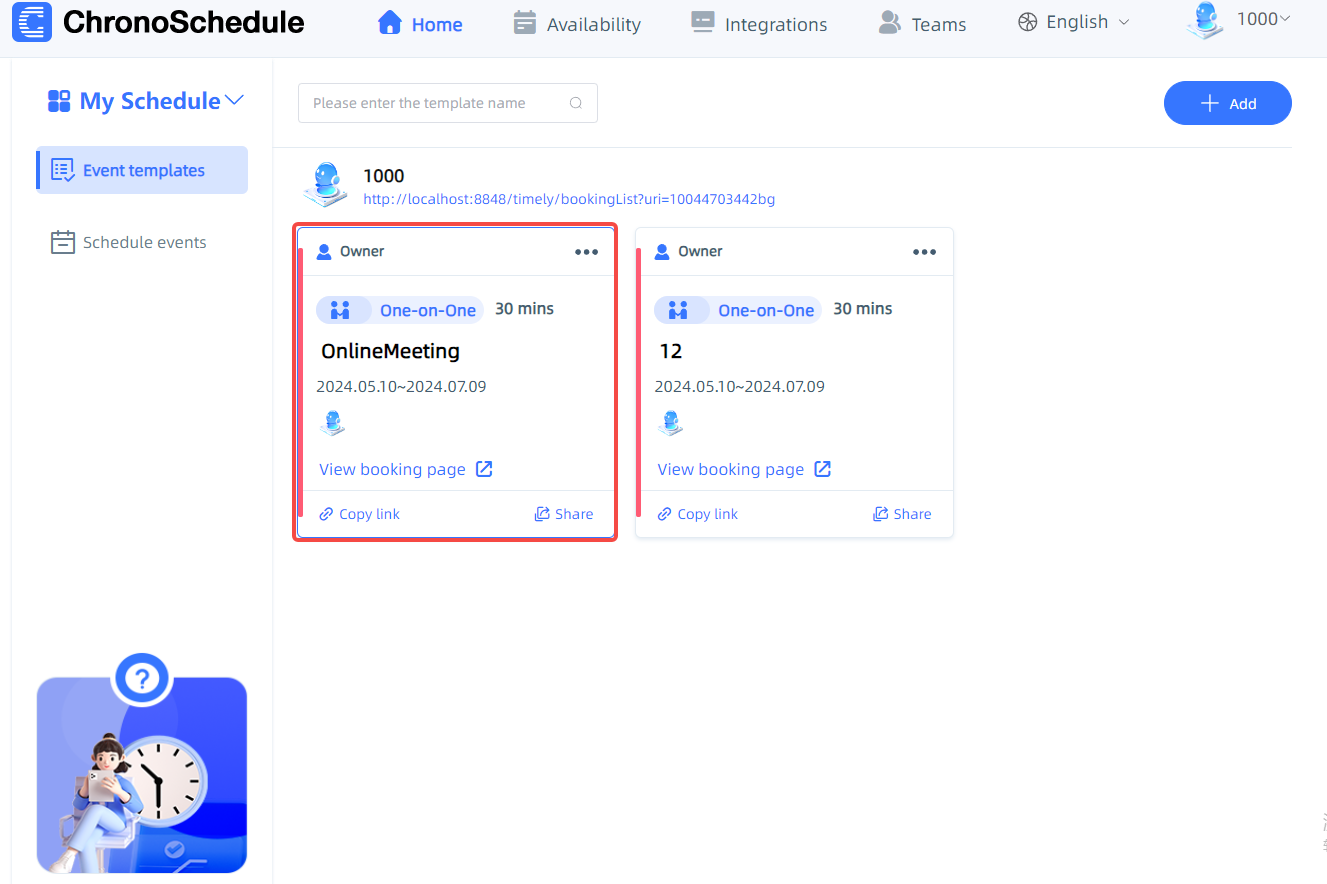
After the user schedules an appointment, a corresponding meeting will be generated in Zoom.